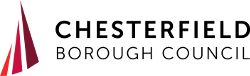Bidding
Ways to bid on properties
- online at www.home-options.org
- in person – visit the Customer Service Centre and speak to a member of staff
- place your bid using the computers at the library
How to bid
- sign into your Home Options account
- go to the ‘view homes’ page
- click on the advert to see details of the property, if it’s a property that you’re interested in, click the ‘Place Bid’ button - you can place up to three bids at any one time; properties are advertised for a minimum of five days and bids must be placed by 11.59pm on the day that bidding closes, please note that we do not use a weekly ‘bidding cycle’; we advertise properties as they become available which can be any day of the week
- if your bid is successful, we will contact you to talk about the offer of a new home, to find out about the outcome of your bids, sign into your Home Options account and go to the ‘My Previous Bids’ page
You may want to set up a property alert email to make sure that you do not miss the home you are looking for. If you need help, please contact us and we will talk you through the bidding process.